Invaluable Tips on How to Use Calendar Sharing App
This article shares the importance of calendar sharing app and a few tips for using the app and also lists the top 3 calendar sharing apps.

Businesses are constantly on the lookout for new technologies that can boost employee and business efficiency. While PCs and cell phones provide calendars, they may not be the ideal solution for you or your company. Fortunately, there is plenty of calendar sharing app possibilities. That is why it is critical to use a strong yet easy online calendar or calendar software to map out your schedule while optimizing the most impactful chores.
Calendar Sharing is more powerful since it allows users to invite individuals inside the organization to see their calendar and, if appropriate permissions are given, even add or amend events. When users share their calendars through an online scheduling software, they may select how much detail the receivers can view and/or change. Work and teamwork can be facilitated with shared calendar apps. As an owner, you can skip the need to use email threads or text chains to see whether coworkers are available at a specific time – just click, publish, and go back to doing what you do effectively.
Tips on How to Use the Calendar Sharing App
Irrespective of the size of your organization, keeping track of appointments and meeting promises is important to your success. While you may still want to utilize a day planner, nothing beats a calendar sharing app for keeping you and your team in sync, focused, and organized. While it may seem like a lofty goal, your calendar can accomplish exactly that with the newest technologies - just follow a few easy tips:
Tip 1:
Use a calendar that is compatible with multiple platforms. A calendar that can be viewed across different platforms from the start would be a simpler option. You no longer have to be concerned about potential complications with sharing and synchronization.
Tip 2:
Do not disclose too much information. Most online calendar sharing apps allow you to make certain entries private while others are shared. Therefore, people will not be able to view any private or sensitive data that they are not required to know.
Tip 3:
Make use of customization. Whatever calendar sharing apps you choose, it does allow for some amount of personalization. As a result, you may customize it to meet your requirements. For instance, you may change the display to week, month, or agenda. You may also modify the colors, the title, and which things are displayed. The subject lines are one of the most important aspects of Calendar invitations. Make a greater effort to establish a clear topic line.
Tip 4:
Keep your calendar up to date. No matter how prepared you are, your schedule will have to shift at some point. Event scheduler have some amazing tools available that allow you to update your calendar automatically, reschedule canceled meetings for you, etc.
Tip 5:
Make timezones available. Most calendar-sharing apps allow custom settings for timezone. You need not be concerned about organizing events because the calendar will identify time zone variations.
Tip 6:
Add events from other applications. Furthermore, synchronize any events that are booked on Facebook, Eventbrite, Evernote, Slack, or any project management software with your shared calendar. The majority of these calendar-sharing apps interface with popular online calendars. As a consequence, you have all pertinent dates in one place rather than dispersed across many platforms.
Tip 7:
Create calendar reminders for significant events. Unless you can only place an order on a certain day of the month, need to file papers by a certain time and/or date, and so on, set a calendar reminder for it long before the incident arises and at varying intervals up until the event occurs. You won't forget or be unprepared this way.
Tip 8:
Divide large tasks into manageable pieces. If you have a job that will take some time, don't put it off until the last minute or expect to do it all in one session. Set aside time every day to work on different aspects of your project. This way, you'll feel successful every day, notice progress, and be able to meet your goals.
Tip 9:
Enable virtual personal assistant. Certain calendar-sharing apps now interface with your phone's, laptop's, or mobile device's virtual personal assistant (VPA). This streamlines the online appointment scheduling process by letting your VPA perform all of the work, such as scanning your calendar for open hours and proposing and confirming meeting times for folks on your invitation list. In this manner, your inbox will be free of replies, allowing you to focus on other tasks.
Importance of Calendar Sharing App
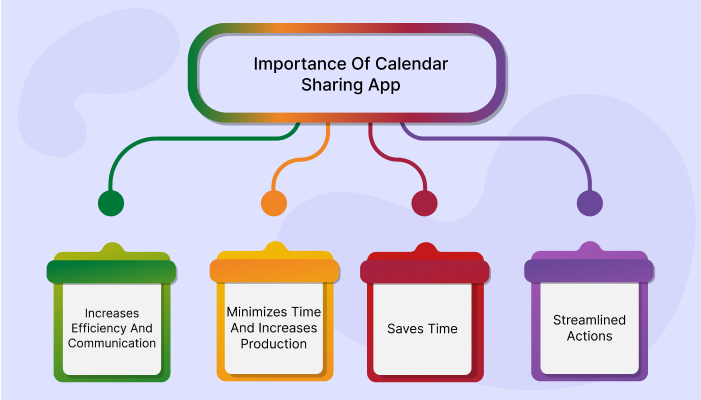
In terms of consolidation, actionable items, communications, and collaboration, smart calendar sharing apps outperform your native calendar. Here are a few of the benefits:
i. Increases Efficiency And Communication
The biggest benefit of using calendar sharing apps with your team is that it makes project planning and meeting scheduling much easier.
ii. Minimizes Time And Increases Production
Scheduling group meetings with your busy staff takes time and is difficult. Utilizing online scheduling app can save time going back and forth with them to find the best day and time. Utilizing calendar sharing apps is like having a personal assistant who handles all of your schedules.
iii. Saves Time
All of the information from your meeting invitations — location, passcodes, contacts — sync up and produce actionable items directly from your calendar. This saves time.
iv. Streamlined Actions
Calendar sharing apps allow you to connect to online meetings with a single tap and contact meeting attendees directly from your calendar. It allows you to text, email, or phone them with the click of a button, or you may utilize a message template to save even more time.
Top 3 Calendar Sharing Apps
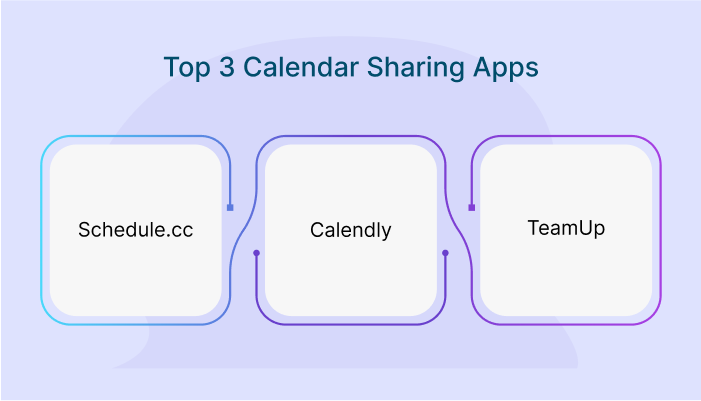
1. Schedule.cc
Schedule.cc by 500apps is an appointment scheduling software that organizes your meetings, appointments, and events throughout your schedule by linking your calendar with your chosen third-party apps and staying on top of all activities throughout the day. It is simple to schedule your appointments and integrate your schedule with your favorite calendar and stay organized. It allows bookings with Google Calendar and vice versa. It automatically allows you to include the GoTo details in the confirmation emails and calendar events issued to your invitees. It organizes your meetings, appointments, and events throughout your schedule by linking your calendar with your chosen third-party apps.
Schedule.cc also allows you to sync bookings with Google Calendar and vice versa. After planning the event, you can automatically include the GoTo details in the confirmation emails and calendar events issued to your invitees. iCal integration feature avoids double appointments as it blocks the time from being booked by a new client. It also syncs your calendar with an Office 365 account to schedule more meetings, appointments, and events professionally. You also get real-time alerts whenever any update to the schedule is made.
- Price:
39 Apps for a single price of $14.99
2. Calendly
Calendly is an automated scheduling program that uses your calendar to verify your availability. It facilitates meeting scheduling without the need for a significant amount of communication via email. Other capabilities include the option to plan buffer time between conferences, time zone identification, integration with tools such as Salesforce, GoToMeeting, and Zapier, and the capacity to scale with your staff.
- Price
- Basic: Free
- Essential: $8
- Professional:$ 10
- Teams: $16
- Enterprise: On Request
3. TeamUp
For organizations, Teamup provides shared calendars to help with organization, scheduling, and communication. It allows you to choose between free and premium plans. Furthermore, Teamup provides integration with other calendars and tools like API, iCalendar feeds, Slack, MS Teams, Trello, and Zapier, which is a suitable fit for your team.
- Free: $ 0
- Plus:$ 8 per month
- Premium::$ 20 per month
- Enterprise:$ 80 per month
Summing It Up
While utilizing a calendar might help you organize your day, some users may need to manage different calendars while using the same app or online service. The finest calendar sharing apps let you view your work calendar, personal calendar, and shared calendars all in one place. It also helps in switching between applications that may otherwise take up a lot of time. As a result, calendar sharing apps are a must-have in today's forward-thinking workplace culture. If you are unsure of which calendar sharing app to get for your business, we recommend getting Schedule.cc by 500apps. To learn more, visit the website today!
Discover Why Schedule.cc Stands Out
Join the SaaS Revolution
-
All-in-One Suite of 50 apps
-
Unbelievable pricing - $14.99/user
-
24/5 Chat, Phone and Email Support
Infinity Suite
Tags
Email Finder Author Finder Email Validator Email List Email Hunter Email Checker Email Lookup Email Extractor Email Address Finder Email Scraper Find Emails CRM Software CRM Sales CRM CRM Software Enterprise CRM Software Cloud CRM Software Sales Enablement Workflow Automation Retail CRM Call Center CRM Real Estate CRM Sales Tool SDR Software Sales Engagement Platform Sales Qualified Leads Lead Management Tool Sales Tracking Sales Automation Outbound Sales Sales Prospecting Follow Up Leads Lead Management Call Center Software Call Center Software Outbound Call Center Auto Dialer Software Dialer Call Monitoring Automatic Call Distributor Answering Machine Detection Cloud Contact Center Software Virtual Call Center Call Management Time Tracking Time Tracking Employee Monitoring Time Tracker Time Tracking Software Timesheet Employee Time Clock Employee Tracking App Timekeeping Tracking App Time Clock App Applicant Tracking System ATS Applicant Tracking System Application Tracking System Applicant Software Recruiting Software ATS System Applicant Tracking Applicant Tracker Recruitment Software Candidate Relationship Management Systems Video Interviews Assessment Management Recruitment Software Video Interview Virtual Interview Coding Interview Interview Tool Online Assessment Employment Assessment Test Position Management Hiring App HRMS Software Human Resource Management HRMS Software HR Software Payroll Software Human Resource Software Employee Onboarding HRMS HR System Employee Management Document Management AI Writer Lead Enrichment AI Email Writer Sales Pitch Writer AI LinkedIn Outreach SEO Email writer Backlink Email Writer LinkedIn Chrome Extension Opening Line Writer Lead Generation Linkedin Search Prospect Lead Generation Sales Generation Data Enrichment CRM Integrations Technology Search Search with Email Integrations Website Search OKR Tool KPI OKR Task Management Performance Review Employee Performance Evaluation Employee Review Performance Management System OKR Goals MBO Email Notifications Learning Management System LMS Elearning Enterprise Learning Management Professional Development Employee Training Learning Management System Learning Platform Asynchronous Learning Training Management Knowledge Management Chatbot Chatbot AI Chatbot Customer Service Chatbot Online Chatbot Create Chatbot Messenger Chatbot Chatbot Software Website Chatbot Software Survey Bot Bot Builder Help Desk Software Ticketing Tool User Experience Help Desk Software Ticketing System Helpdesk Ticketing System Feedback Management Service Desk Software Support Ticketing Software Helpdesk Support Software Customer Service Ticketing System Live Chat Customer Service Software Live Chat Software Live Chat App Live Chat System Website Live Chat Live Chat Tool Web Chat Software Live Chat Support Software Customer Service Tool Live Chat Service Customer Feedback Customer Feedback Survey Customer Feedback Management Software Feedback Management Tool Customer Satisfaction Survey Software Customer Feedback Management System Client Feedback Software Survey Analysis Feedback Survey Software Feedback Management System User Feedback Software Customer Onboarding Customer Success Management Onboarding Process Workflows Customer Retention Customer Journey Onboarding Checklist User Segmentation Personalization Customized Templates Popup Builder API Platform End To End API Management Unified API Control REST API Management Web API Gateway API Documentation API Management API Integration API Development Unlimited Projects API Gateway Single Sign on Authentication Software Application Management Password Management SSO Configuration SSO Single Sign-On Access Management Easy Set-Up Single Login Secure Login App Builder App Builder Platform Low Code Application Platforms Low Code Development Build Your Own App Low Code App Software Drag And Drop Builder Custom Application Low Code Platform Low Code No Code Bespoke Software App Widgets Custom Widget File Picker Playground OAuth Keys File Manager Website Monitoring Reporting Web Application Monitoring Website Monitoring App Monitoring Performance Monitor App Baseline Analysis Location Insights Alerting System Reporting Wireframe Tool Design UI UX Project Management Mock Designer Wireframe Designer Website Mockup UI Prototyping Image Library Project Management Real-Time Updates Design UI UX Website Builder Website Builder Webpage Builder Website Creator Landing Page Creator Website Maker Blog Builder Ecommerce Website Builder Website Analytics Website Development Landing Page Builder Email Marketing Email Marketing Software Bulk Email Sender Automated Email Email Campaign Systems Email Automation Software Autoresponders Email Blast Service Email Marketing Email Marketing Automation Drip Campaigns Social Media Management Instagram Post Scheduler Social Media Analytics Social Media Management Social Media Planner Social Media Calendar Social Media Scheduling Social Media Listening Social Media Monitoring Social Listening SEO Tool Keyword Tool Link Building SEO Optimizer Website Audit On-Page SEO Broken Link Checker Rank Tracker Website Grader SEO Competitor Analysis Website Recording Website Analytics Click Tracking Usability Testing Website Monitoring Mouse Tracking Visitor Recording Session Replay Conversion Funnels Website Recording Website Visitor Tracker Website Personalization Lead Generation Tool Popup Maker Lead Generation Software Popup Builder Website Personalization Software Lead Capture Software Popup Builder Lead Capture Tool Lead Generation App Website Personalization App Content Planner Content Planner AI Writer Social Media Content Planner Ai Content Writer Social Media Content Calendar Content Generator AI Blog Writer Content Marketing Software Social Media Calendar Social Media Planner Push Notification Push Notification Push Messages Push Notification Service Push Service Push Notification App Custom Notifications Mobile Push Notifications Push Notification For Website Push Notification Tool Push Notification Providers Image Personalization Email Marketing Template Countdown Clock Personalization Software Personalized Software Countdown Clock Countdown Timer In Email Personalization Tool Personalized Images Personalized Videos Conversational Chatbot PPC Management Keyword Research PPC Management PPC Marketing Keyword Finder Keyword Generator Shopping Ads Adwords Reports Keyword Research Tool Keyword Suggestion Tool Team Chat Team Chat Software Collaboration Software Team Collaboration Team Communication Online Collaboration Collaboration Tool Teamwork Collaboration Virtual Communication Team Collaboration Software Business Phone System Virtual Phone Numbers Virtual PBX Toll Free Numbers Business Phone System IVR PBX Small Business Phone System PBX System VoIP Phone Cloud Phone Video Conferencing Video Conferencing Video Call Recording Virtual Conferencing Software Virtual Meetings Virtual Meeting Platforms Virtual Conference Platforms Online Conference Platforms Video Calling Software Cloud Meetings Video Conferencing Software Email Provider Email Software Software For Emails Hosted Emails Email With Domain Custom Email Address Email Hosting Business Email Address Email Encrypted Custom Domain Email Project Management Software Project Management Task Management Project Planner Project Management Tool Task Management Software Project Planning Software Project Management App Task Management App Project Management System Project Management Software Form Builder Form Builder Survey Builder Order Forms Web Forms Form Maker Form Creator Form Designer Survey Maker Survey Creator Custom Form Appointment Scheduling Appointment Scheduling Software Appointment Scheduling System Meetings Scheduler Appointment Scheduling App Online Appointment Scheduling Online Scheduling App Appointment Scheduler Appointment Booking App Calendar Scheduler Online Scheduler Robotic Process Automation RPA Tools RPA RPA Automation Robotic Automation Software Data Scraper Web Scraper Robotic Automation Website Scraper Business Process Automation Robotic Process Automation Business Process Management Workflow Management Business Process Modelling Business Process Automation BPMN BPM Software BPM Tool Business Process Management Workflow Software Workflow Automation Business Process Mapping App Integration Workflow Software Workflow App Workflow Automation Process Automation Application Integration Data Integration Tool Workflow Management Software Data Integration Software Workflow Tool Marketing Automation Electronic Signature Signature Maker Digital Signature Software Digital Signature Pdf Signer Esign Online Signature Signature Creator Sign Documents Online Electronic Sign E Signature
